App FAQ's
How can I delete my account and data from Moment by Positivity Outward app??
We’re sorry you didn’t find the fit you were looking for with the Moment app. There are two options to choose from:
1. On the Website: Go to positivityoutward.org and login to your account. Click your profile name in the top right, then click Account from the dropdown. You will see a tab on the bottom left toolbar that says Delete Account. Click and follow the prompts.
2. By Email: Email positivityoutward@gmail.com and request that your account and all data be deleted. If possible, email us from the same email you use for the app. We will delete all data associated with your account within one week.
If you would like only some of your data to be deleted, please include that in the email.
How can I delete my account and data from the Positivity Outward Mentoring App?
We’re sorry you didn’t find the fit you were looking for with the Positivity Outward Mentoring App. There are two options to choose from:
1. In the App: Go to your profile, click the edit or pencil icon in the top right, and scroll to the bottom of the page. Click the “Delete Account” button and follow the prompts.
2. By Email: Email positivityoutward@gmail.com and request that your account and all data be deleted. If possible, email us from the same email you use for the app. We will delete all data associated with your account within one week.